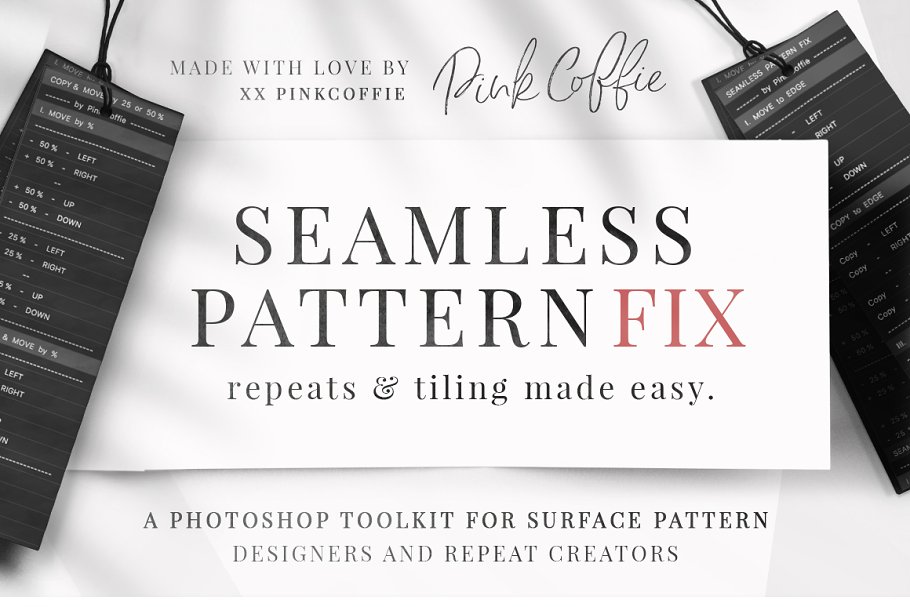Download SPF – Seamless Patterns Made Easy!:
Download
SPF – Seamless Patterns Made Easy!
Created: Jun 26, 2018
Compatible with: Adobe Photoshop
File Type: PDF, ATN
File Size: 43.4 MB
About SPF – Seamless Patterns Made Easy!
Do you love creating seamless repeats, but your Photoshop workflow takes ages and drives you nuts? Are you tired of guessing, calculating and doing the repeat by hand?
Stress no more, I created a super handy solution that will cut your workload in half and let you enjoy the pattern making process in Photoshop without doing it by hand. FINALLY!
Introducing the SEAMLESS PATTERN FIX action toolkit for PHOTOSHOP!
The freedom to create more patterns and complex repeats drastically faster and more importantly, repeat objects with one click!
This SPF toolkit was build to work on whatever document size and resolution you choose, so no more math and guessing. Just create a document, place your artwork on the corners or edges and hit one of the Seamless Pattern Fix actions and BAM, you have your object repeated seamlessly!
No calculating, no math, no Offset tool, no artwork cutting & repositioning by hand. Let this little toolkit do the hard work for you, and focus on what matters the most, your layout, pattern flow and creating a gazillion repeating patterns, minus the tedious, time-consuming steps you had to do before. 🙂
CHECK THE VIDEO – https://www.youtube.com/watch?v=abP8EBsI1ak
♥ WHAT’S INCLUDED? ♥
♥ I. Seamless Pattern Fix set which includes the following actions:
COPY to EDGE – will copy and move a single selected layer, group or multiple selected layers that are located on one edge and repeat them to the opposite edge to retain the seamless effect.
MOVE to EDGE – will move a selection ( group, multiple layers or single layer, ) that is located on one edge to the opposite edge. Note: Move only, it won’t copy your selection.
CORNER FIX – The action(s) I love the most! Corner fix will copy a single or multiple selected layers or a group ( of layers / objects / artwork ) that are located on two edges at once and repeat them along the remaining edges to retain the seamless repeat.
PREVIEW REPEAT – Will let you preview your pattern on the go. 🙂 No need to create pattern fills or copy, paste and arrange tiles by hand. Just click on the action and it will copy the visible artwork ( including background if you don’t hide it ) and paste it to another document to preview the seamless pattern at either 50% or 25% size, depending of the action you run.
♥ II. Copy & Move – by % set which includes:
MOVE by % – This action will move a selected layer, multiple selected layers or a selected group of layers by 50% or 25% on the side you choose.
COPY & MOVE by % – This action will move a copy of the selected layer, multiple selected layers or a selected group of layers by 25% or 50% which comes handy when creating half drop repeats etc.
♥ III. ROTATE & REFLECT just a bonus set contains a bunch of standard tools that might come handy along the way. 🙂
REFLECT Will reflect your object either vertically or horizontally, depending of the action you choose
ROTATE by 90° or 45° will rotate your selection either by 90° or 45°, clockwise or counter clockwise.
♥ QUICK GUIDE included,with installation instructions and action overview, examples + how to use.
❗️NOTE❗️This action set is currently compatible with Photoshop only.
Created in Photoshop CC17, tested and working in CC18 as well as CS5 so it should work fine in other versions too, if not, let me know and I’ll find a solution. 🙂
❗️IMPORTANT ❗️Please note that due to a Photoshop bug, the HALF DROP module ( bonus update ) is currently NOT compatible with Photoshop CC19 and CC20. This PS bug does not affect the regular SPF actions.
Special thanks to Claudia of Heartmade ( https://creativemarket.com/claudiaorengo ) and Elan Creative Co ( https://creativemarket.com/elanblogstudio/shop ) for the awesome Seamless Pattern Fix review and tutorial video(s) featured in the previews. 🙂
Well, I think this is it! As always, if you have any questions, concerns or run into any troubles, feel free to send me a PM and I’ll be happy to assist. 🙂
Wish you all a lovely day & happy pattern creating! 🙂
PS. feel free to tag me on IG ( @pink.coffie ), I’ll be happy to check your beautiful pattern! xx