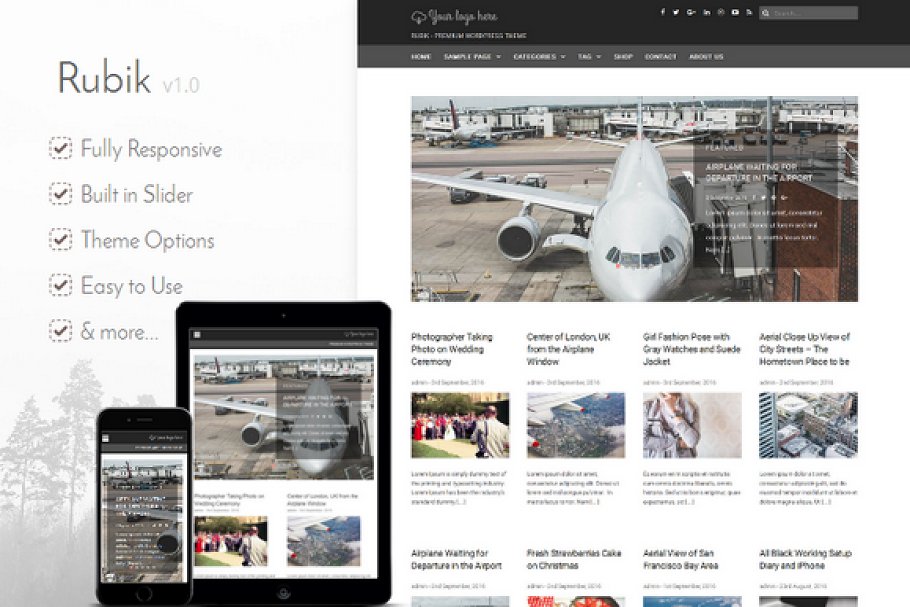Download Rubik – Responsive WordPress Theme:
Download
Rubik – Responsive WordPress Theme
Created: Sep 08, 2016
File Type: ZIP
File Size: 2.39 MB
Layout: Responsive
Columns: 2
Minimum Browser: IE 9
About Rubik – Responsive WordPress Theme
Meet Rubik, Responsive Multi-purpose WordPress Theme which can be used for any type of website. Perfect solution for online magazines, news websites, professional blogs, travel, lifestyle or any other editorial related projects.
Rubik so easy to configure and use. Integrates with advanced Theme Options, which is allowing you to change colors, display or hide elements, Featured Post slider, Custom CSS, Custom Script, and more.
The theme allowing quick and accurate skinning to match your brand identity. Whether you want to create a dark/light/colorful/clean/minimal site, Rubik offers the ability to match any style with ease.
FEATURES
Fully Responsive
Theme Options – Lot of styling and options
Built in Slider
Sticky Nav Menu
WooCommerce Ready
Unlimited Colors
Auto Excerpt
Custom Widgets
Custom Page Templates
Easy to Use & User Friendly
Breadcrumbs
Auto Post Thumbnail
Ads ( Before & After Post content)
Translation Ready
SEO Optimized
Includes
Rubik Child Theme
Documentation
Access to our support community
Support
Find the knowledgebase, changelog, support forum, and more in our Support Center
PLEASE NOTE
All the images used in demo version are not included in main download file. All images are property of their respective owners.
Once downloaded, you must unzip the file to access the individual theme file you’ll need to install the themes. If you receive the missing style.css stylesheet error message, you have not unzipped and will need to do so before uploading the theme.
This theme is designed to work on hosted installations of WordPress.org only. This theme will not work with WordPress.com sites. Your site must be self-hosted, meaning you must have both a domain and hosting purchased from a hosting company. You will need to speak with your hosting company to ensure that your domain is properly configured to run WordPress.