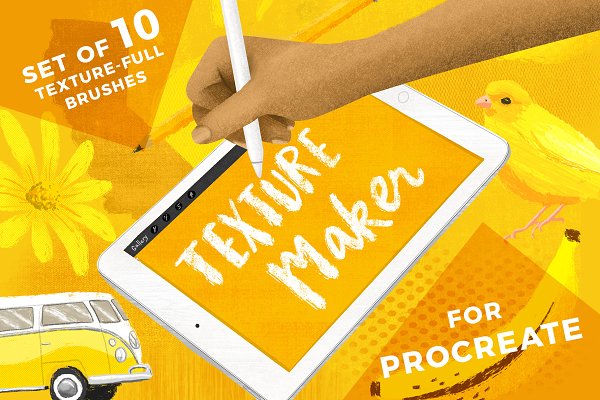Download Texture Maker Procreate Brush set:
Download
Texture Maker Procreate Brush set
Created: Aug 08, 2017
Compatible with: Procreate
File Size: 29.06 MB
DPI: 300
About Texture Maker Procreate Brush set
Add the look of a printing press, halftone, fabric, grunge, and more for Procreate on iPad Pro. Digital illustrations can often look flat and one-dimensional. The Texture maker set contains 9 different source materials that can be used to add texture to your illustrations, backgrounds, lettering, and more. Textures are high-resolution and 100% seamless. These brushes are pressure-sensitive and build up in density as you draw with more pressure. Draw lightly for a sparse texture, or for a heavy texture, use more pressure! Brushes have been optimized for use with the Apple Pencil.
BRUSHES
Press Fine – Give your artwork the texture of a old style printing press.
Press Rough – Press texture with a heavier grain.
Paper – Toothy paper texture.
Grunge – My favorite. Industrial, rough, scraped, a little dirty.
Canvas – Gives flat illustrations the look of an artist’s work surface.
Denim – Heavyweight woven fabric with irregular intensity.
Wood Grain – Seamless wood grain texture for a rustic look.
Halftone – great for comic illustrations or imitating vintage advertisements.
Polka Dot Paper – An art paper texture with a fun dot pattern.
Bonus Brush! Super Streaky – solid illustration brush with lots of bristle-y dry brush goodness.
INCLUDED
.brushset file with 10 procreate brushes
INSTALLATION // Be sure to update Procreate to version 4.1 or later (required)
Open the .zip // Content is delivered in a .zip file. You will need a computer to open the .zip file.
Transfer to iPad // (From a Mac) Use Airdrop to transfer the .brushset to your iPad. (From Windows) Use a file sharing service (like Dropbox) to transfer the .brushset file. Open the Files app on your iPad, navigate to where you’ve saved the file, then tap on it.
Check Procreate // The brushes with automatically be imported to Procreate in their own, labeled brush set called “Texture Maker”.
DO NOT use the import function in the brushes panel — it is only for individual brushes, it does not support .brushset files. If attempted, the file will appear greyed out.
Here are Creative Market’s recommended installation instructions: https://support.creativemarket.com/hc/en-us/articles/115000851594-Installing-Procreate-Brushes
Buy now to start creating some awesomeness!
These brushes are only compatible with the Procreate app (version 4.1 or higher) on the Apple iPad. They do not work in Photoshop or any other program or app. Brushes are optimized for use with Apple Pencil. They will work with another stylus, but will not have full capabilities and features.
I’d love to see what you create! Share you work using #bardotbrush
Tutorials, tips, and more at www.bardotbrush.com
www.instagram.com/bardotbrush www.instagram.com/lisabardot