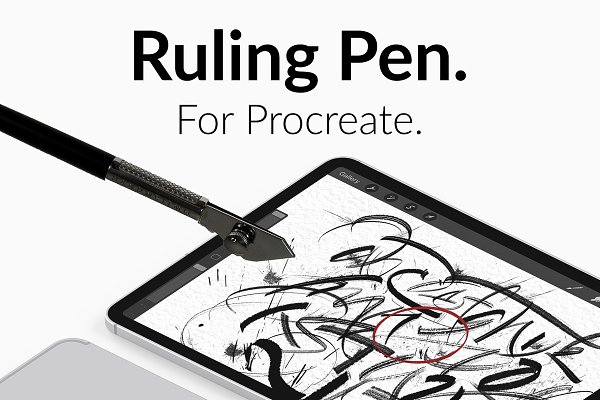Download Ruling Pen for Procreate!:
Download
Ruling Pen for Procreate!
Created: Aug 08, 2019
Compatible with: Procreate
File Type: BRUSH, PDF
File Size: 16.76 MB
DPI: 300
About Ruling Pen for Procreate!
Watch the video on YouTube & IGTV first!
YouTube: https://youtu.be/53–s15O_d0 IGTV: https://www.instagram.com/calligraphy_dk
INSTANT DOWNLOAD:
Ruling Pen. For Procreate.
One of the most popular writing tools of the 21st century. Combined with the most advanced technology.
The Ruling Pen is known to be both flexible and versatile, allowing for endless styles of letterforms. Such a unique writing experience – And It’s about time you get to experience it on the iPad.
With the help of the intuitive Procreate Brush System, DK Ruling Pen captures and improves upon the very characteristics of the traditional Ruling Pen which make it so great in the first place. The ability to produce high quality letters, switching between thin and thick on the fly all whilst maintaining accurate stroke behaviour makes for a truly realistic feeling, something you would never expect from a digital stylus.
This is exactly why it is so hard to find hardly any good Ruling Pen Brushes on the market.
Until now.
Go ahead and see for yourself. The real Ruling Pen for the iPad and Apple Pencil.
WHAT’S INCLUDED:
1 X Procreate “DK Ruling Pen I” Brush
1 X Procreate “DK Ruling Pen II” Brush
1 X Procreate “DK Ruling Pen IlI” Brush
1 X Procreate “DK Ruling Pen IV” Brush
1 X Procreate “DK Ruling Pen V” Brush
1 X Procreate “DK Ruling Pen VI” Brush
1 X Procreate “DK Ruling Pen VII” Brush
1 X Procreate “DK Ruling Pen VIII” Brush
1 X Procreate “DK Ruling Pen IX” Brush
1 X Procreate “DK Ruling Pen X” Brush
1 X Procreate “DK Ruling Pen Pressure I“ Brush
1 X Procreate “DK Ruling Pen Pressure II” Brush
1 X Procreate “DK Ruling Pen Pressure III” Brush
1 X Procreate “DK Ruling Pen Pressure IV” Brush
1 X Procreate “DK Ruling Pen Splatter I” Brush
1 X Procreate “DK Ruling Pen Splatter II” Brush
1 X Procreate “DK Ruling Pen Splatter III” Brush
1 X Procreate “DK Ruling Pen Splatter IV” Brush
REQUIREMENTS:
iPad or iPad Pro
Apple Pencil (Or any other pressure-sensitive stylus)
Procreate App
Zip file opening software
INSTALLATION:
Transfer the file to your iCloud folder (or Google Drive, DropBox etc.)
Extract the Brush files on your computer
Open Procreate App
Click on “+” icon in the brush menu
Click “Import”
Locate Brush Pack
Click on a Brush to open
And that’s it! You can now use the Brush!
Still not sure how to install your new Brush? No worries!
Check out my explanation video on my YouTube channel HERE: https://youtu.be/nsyNKk1Jq-8
PLEASE NOTE:
This is a DIGITAL file, meaning you will not receive any physical products!
Sharing these files is prohibited
There will not be refunds as the files are effective immediately after purchase
Results may vary depending on skill level
If you experience any issues or questions, please contact me and I will try my best to solve/answer them
Mockups: https://www.anthonyboyd.graphics
I spent a lot of time working on these Brushes and I hope you will love them as much as I do.
Also, I would love to see your artworks created with these brushes, so feel free to drop a link in the comments or tag me on Instagram @calligraphy_dk!
Most importantly, experiment, have fun and enjoy!
Psst – Did you know you can also use the Hashtag #Brush_DK to get featured or to simply search for artworks other artists created with my Brushes? Go ahead and check it out!